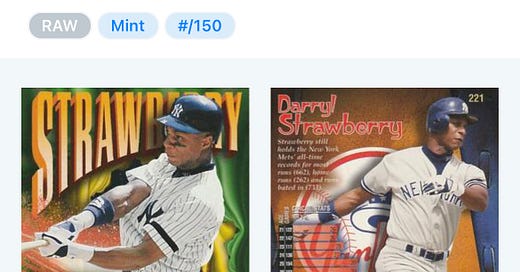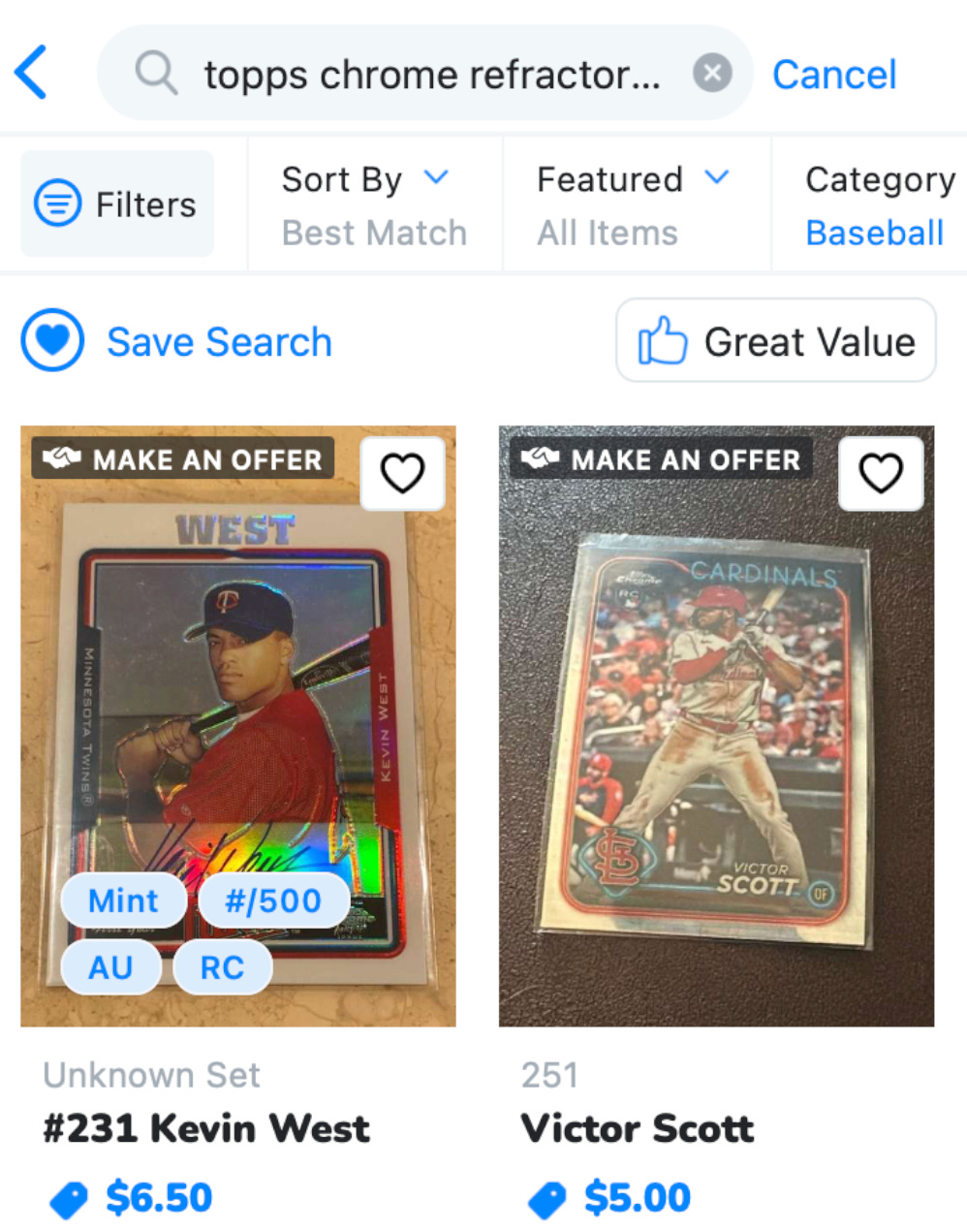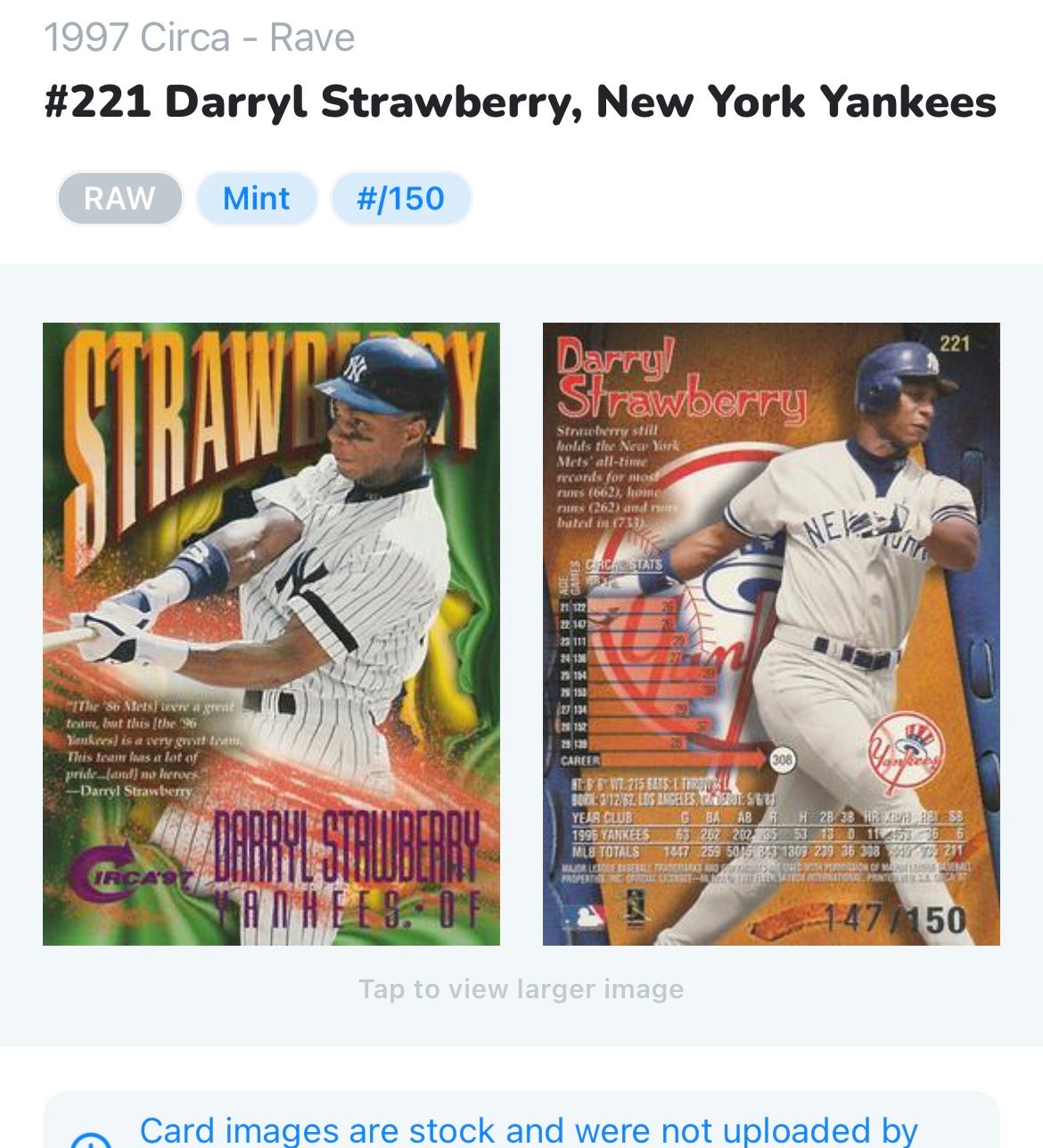CollX Flips & Tips! How to Find Underpriced Card Steals on CollX (and Deals to Swoop Right Now).
This is the exact process I use to find deals on CollX, PLUS...I've found some deals for YOU. I wish there were enough for everyone, but it goes to show that the deals are out there.
Affiliate Disclosure: This post contains affiliate links. As I am a part of the eBay Partner Network and other programs, if you follow these links and make a purchase, I’ll receive commission (at no cost to you). I appreciate your support!
Disclosure: I also work closely with CollX, and this content was disseminated via the CollX app after publishing. That said, all opinions, examples, experiences are entirely my own, and not shaped by any third party input or guidance.
This is not buying or investment advice. I’m simply reporting the data I’m seeing. Please do your own research and make your own decisions. Just because cards have increased in value up to this point, it doesn’t mean they will continue to do so.
I talk about CollX a ton on here, but it has always been coupled with the idea of knowing what you’re looking for and then going out and finding it.
For example, learning that Starquest Golds are extremely rare and searching for them by name on CollX (and finding one for $5), or hunting for 2002 Topps Chrome Black Refractors specifically.
Meaning, I haven’t really gotten into how to use CollX to DISCOVER cards to flip. That is, starting with a player and then working your way through the results to find that flippable gem.
So, here is what I’m providing today:
Guidance on how to navigate CollX search
Tips on what to check/double-check before purchasing
Hand-picked deals! Cards you might want to buy right now.
First, How to Navigate CollX Search
Sure, you can simply search for cards by keyword, but why limit yourself?
Here are some things that can open up the door to finding a ton more value.
1. Utilize Search Operators
As someone with an SEO background and who utilizes Google search operators daily, I’m ashamed I didn’t think to do this with CollX search sooner.
Just like on eBay, COMC, and other sports card platforms, you not only can search for cards by keyword, but you can manipulate the results for more specific cards by using special commands and characters.
Negative Keywords
For example, let’s say you’re looking for Rickey Henderson cards, but don’t want anything newer than 2020.
The search for that would be:
Rickey Henderson -2024 -2023 -2022 -2021
Or maybe you’re a sucker for older Ken Griffey Jr. cards, and want to see a ton of options but don’t want unlicensed Panini or that 1994 Super Nintendo card there seems to be an abundance of.
The search for that would be:
Ken Griffey Jr -panini -nintendo
Like Topps Chrome Refractors but don’t want Topps Chrome Platinum Anniversary?
Topps Chrome refractor -anniversary
The list of use cases goes on and on…
Exact Match Search
While the above is useful for peeling away unwanted terms, sometimes there are really noisy queries where you’d rather just hone in on the specific card you’re seeking.
For instance, think about the search term:
topps black gold
Such a search would bring up cards like:
1993 Topps Black Gold
2022 Topps Black Gold
Topps Gold Label Class 1 Black
1992 Topps Gold Bud Black
Topps Chrome Black Gold Refractor
etc.
So, if 1993 Topps Black Gold is what you really wanted, you could utilize quotation marks around the phrase, such as:
“1993 topps black gold”
This would only return 1993 Topps Black Gold:
2. Sort by “Recently Added”
If you know which sneaky valuable cards to search for and you exhaust the list in a day’s sitting, what happens when you want to search for those same thing a week from now?
Or, what you want to go on to CollX daily and search for particular sets, without having to comb through everything you’ve already seen?
Or how about just trying to get to a deal before anyone else?
Sort by “Recently Added.”
Now, if you’ve followed me for any amount of time, you know I was a very heavy COMC user, and most of the deals I’d find would be by sorting by “recently added.”
Same idea here.
Be in the right place at the right time and snag the deal before anyone else.
Now, the problem is, it the sort function isn’t perfect. What I’ve found is, you’ll need to scroll past the first few results to find the sorted cards.
Meaning, if you search Ken Griffey Jr. and sort by “recently added” you might not see an immediate change in the first 4 cards. But once you scroll down a bit, you should start the see the recently added cards.
3. Try the “Great Value” button
One thing I love about CollX is that the app is always being updated and the team is constantly looking for ways to make the buying, selling, and collecting experience even better.
One of the latest features recently rolled out is the “Great Value” button, which upon clicking, filters the results to show cards that are priced below market value.
I’m personally still testing this out and would love to soon have a few wins to share. But as a quick example, see this Kaline with the “Great Value” tag? (more on this card below…)
General Buying Tips
Here are some things I’d recommend when looking for cards to buy on CollX
1. Check when the seller was last active
Clicking the seller’s profile and look specifically to “last active”. Obviously you have a lesser chance of actually getting the card shipped to you if the seller hasn’t been active in years.
2. Check for seller discounts
I love the fact that many CollX sellers offer discounts—as in, spend $20, get 10% off, etc. Some offer much more, some less; some nothing at all.
But if you’re a PRO member and have credits to spend, this “free” money combined with seller discounts can really make shopping fun.
3. Combine shipping if you can
I’m guilty of finding a card, getting excited about it, and buying immediately… only to - a few minutes later - find another card from the same seller and have to pay shipping twice.
If you find a card, go to the seller and check their other listings for cards you might be able to bundle.
4. Check if the seller is a PRO member
Even if the seller hasn’t been active in a few months, if they are a PRO member, you still might have a good chance at getting the card shipped to you.
5. Check the seller’s feedback (no brainer)
Obviously you want to see good feedback, but use this info in combination with the above. If the seller hasn’t been active in a while but has good feedback, you still might want to take a chance.
6. Check that the card matches the description
If the description says “refractor” make sure that’s the case by examining the card. Meany times, unfortunately, cards are numbered on the back, so you’ll want to check something like baseballcardpedia.com to see if there are any indicators on the front of the card.
7. Check that the card images are not stock photos
Sometimes if you click a listing, you’ll see a warning that “card images are stock and were not uploaded by the seller.”
8. Refresh! Restart!
Sometimes you’ll encounter a “something went wrong” message, or you might just see the same cards over and over (or cards that don’t match your search at all). I encourage you to refresh the page, or if needed, restart the app entirely. This seems to help reset things.
Now…Real-Life Deal Examples
Ok, so I just spent some time looking for cards on CollX, and here are some potentially good flips/cool finds to check out. One, I want to share the love, but two, I want to show you how “easy” putting all of the above into action could be.
Of course, this is not buying advice—please do your own research and make your own decisions! I’m trying to balance getting you good info with time to research, so do your due diligence.
Take a look at the cards below, and good luck!
Keep reading with a 7-day free trial
Subscribe to Ballcard Genius to keep reading this post and get 7 days of free access to the full post archives.