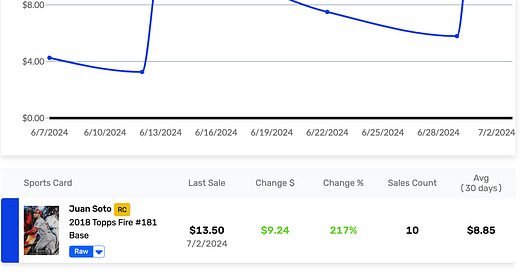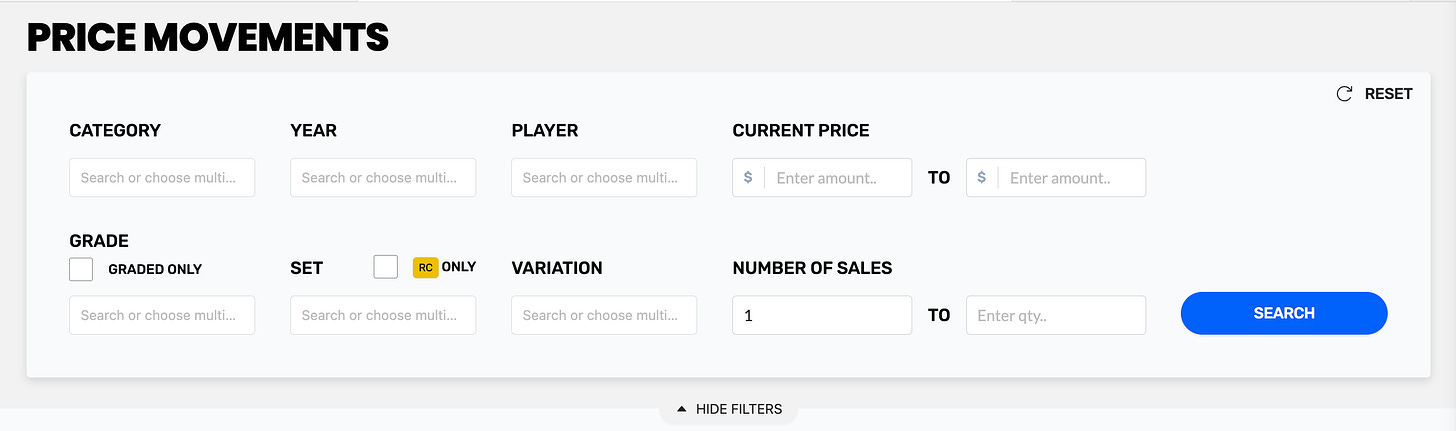How to Use Market Movers to Find Hot & Trending Cards (FREE Guide with Free Trial Code)
Here is a complete and easy-to-follow breakdown on how to use the Market Movers "Movements" report to find cards that have been going up (or down) in value.
Affiliate Disclosure: This post contains affiliate links. As I am a part of the eBay Partner Network and other programs, if you follow these links and make a purchase, I’ll receive commission (at no cost to you). I appreciate your support!
Please note, no tool is perfect—please do your own research and due diligence, and make your own decisions if trying to use the data to figure out whether or not to buy or sell a card.
If you’re reading this, you’ve probably heard me talk about the Market Movers app a time or twenty.
Frankly, while I’m an affiliate, it’s by far my favorite card tool and platform.
This won’t be a post of pros and cons, though I’ll be sure to point out the things I love and those I wish were a little different.
My goal is to go through the “Movements” report to show you the different filters I use and the bits of info I look at in order to find hot and trending cards.
The good news is, it’s not hard!
If you haven’t tried Market Movers and want to follow along, just go here or the button below to grab a free trial (code is BALLCARDGENIUS):
1. Log in to Market Movers and Go to “Movements”
When you log in to Market Movers, you’ll see a list of reports—select “Movements” and you’ll see this:
While “Category,” “Year",” “Player,” “Grade,” “Set,” and “Variation” are self explanatory, “Current Price” means how much the card was valued at last sale, while “Number of Sales” means how many sales during the selected time period are required for a card to show up in the table.
2. Filter for What You’re Seeking
I’ll pause here and say you can filter to your heart’s content, but the example I’ll use is how I personally filter most of the time and I’ll do my best to explain the rationale.
This is generally the set of filters I go with:
Baseball
$10 Minimum Current Price
Ungraded (“Raw”)
3-5 “Number of Sales”
Why $10 minimum? There are just so many cards to sift through, so this helps narrow things down to those that have some real tangible valuable being worth at least $10.
Why “Raw”? When I report these cards to everyone, my goal is to have them be as accessible as possible. PSA 10s of hot cards could be hundreds of dollars, and I know many people aren’t able to buy at that level (not to mention that I just don’t like risk and usually don’t buy that high myself).
Why 3-5 Sales? I’ll mention it next, but in addition to the filtering options, there are different date windows you can look at the data through. Because I’m reporting so often, I tend to stick to 7-day and 14-day windows. If I were to do only one sale minimum, there wouldn’t be much of a trend. So, I like to have at least a few data points.
3. Understand the Data
This is what my output from the above filtering looks like this morning:
Here is the breakdown of the major elements.
On the left-most column you have the card and card details, including a grade tag, which in this case, is just going to say “Raw” because that is what I filtered for. If it’s a rookie card, it will also have a small “RC” tag (see the Parker Meadows card on the screenshot above).
At the top, you can see “7 days” highlighted, which means the card data from today is being compared to the card data from 7 days ago. You can change this to 14, 30, 60, 90, 180 or for a full year of data.
Here are the different table columns (using “7 days” as an example):
Price change as a % over the 7-day period
Price change as a dollar amount over the 7-day period
Starting price at the beginning of the 7-day period
Last/most recent sale dollar amount (and the date)
Avg sales price of the card over the 7-day period
Minimum (Min) sale amount (meaning lowest) for the 7-day period
Maximum (Max) sale amount (meaning greatest) for the 7-day period
Volume change % or the increase in sales volume compared to previous period
# of sales that have been completed over the 7-day period
Total dollar amount of sales (# of sales x sales $ amounts)
Let’s look at Rece Hinds in particular and then I’ll go through some of the weirdness to watch out for.
This 2019 Rece HHinds Bowman Draft Chrome Refractor Auto /499 (1st Bowman) has:
Increased in price 1,117% over the last 7 days
The price has changed +$112 over that time period
The starting price was $10 7 days ago (Wow, lol)
The most recent sale for this card was $122 (on 7/11)
The average sales amount over 7 days is $90.22
The minimum sale is that same $10
The maximum sale in the last 7 days was $150
The volume change says 0% but that’s only because this card didn’t sell in the previous 7-day period, so it’s trying to compute the percentage difference from 0 to 12, which you can’t do.
The number of sales over 7 days - as just mentioned - is 12
The total number of sales for the 7-day period is $1.08K
Make sense? If not, let me know:
4. Trust But Verify the Data
Now, while I love Market Movers, it’s not perfect (few tools are). So, you’ll definitely want to double check things before you take any major action.
Here are some of the things I like to look at:
First of all, going back to the original results…
Something doesn’t seem right, no?
While there are multiple things that jump out at me as being odd here, let’s look at the Parker Meadows 2024 Topps #516.
Check Completed Sales
Above anything else, does it make sense for a paper rookie base card to be worth $22.50? No, pretty much never if not never. So that should be the first red flag.
To see what might be going on, click the card and you’ll see this
A lot of it is the information we just went over, except for 30 days, which is the default for this card view. In addition, though, you’ll see two things that will help you verify that $22.50 and whether or not you should accept it as legitimate.
First, let’s look at the actual $22.50 sale that took place on 7/12. Unfortunately, for whatever reason, the “Completed Sales” table you see above doesn’t include that most recent sale, so we will have to click “VIEW ALL.”
This is what you’ll see:
At the top, we see our culprit. While it was in fact a real sale at auction with 4 bids and from a seller with a lot of feedback (“903” on the right-hand column) look at the listing title and the card:
“Parker Meadows 2024 Topps Series 2 No Border SSP #516 Detroit Tigers RC Fresh”
So, this isn’t a normal base rookie card, but instead the “no border” SSP which is a much more valuable card. For whatever reason, Market Movers is lumping this sale in with the regular base cards (perhaps Market Movers pulls from the back-end listing details to match the cards; I’m not sure).
Anyway, there is your answer. If you remove that card from the calculation this card wouldn’t be standing out as anything special.
While that’s one way to check if anything weird is going on or if a sale should be accepted as legitimate, the other way is to make sure a trend is a trend and not just a fluke, mistake, error, etc.
Check Current Listings
If you’re ever looking at a card and you see it last sold for, say, $20, but when you go to eBay to buy it you see there are multiple copies for $2 currently available, what is the value of that card, $20 or $2? Well, it’s $2.
So, when you’re looking at trends in Market Movers, do the same thing. Going back to this:
Scroll down to “For Sale” which will feature the current eBay listings. From here you can see if copies of this card are currently for sale, either at auction or fixed price.
To be honest, I’ve seen a lot of discrepancies here, so for the actual data, while a pain, I’d recommend just going to eBay directly and searching for the card itself.
In this case, if you were to do so, you’d see there are plenty of Parker Meadow rookie cards available for less than a $1 “Buy It Now,” which confirms that the true value of that card is indeed not $20+ (on eBay, sort by lowest price and filter for “Buy It Now”)
5. Viewing the Charts
Now, the main event—the cool visuals.
Using this George Wolkow Sapphire as the example, click the “Chart this Collectible” icon:
Doing so will take you here:
Pretty standard—on the left y-axis is the price of the card and the bottom x-axis provides the date.
Where the magic happens is when you hover over the provided data points:
So when I hover over the right-most point, I see this card sold for $14.39 on 7/12/24. Now, see that it also says “Avg” before the price. In the case that that there are multiple sales of the card on single day, the provided value will be the average of those sales.
So for example, on 7/10, there were two sales for an average of $6 between them.
This could be that one sold for $8 and another sold for $4, or $7 and $5, and so on. I actually went back to the “Completed Sales” section and checked—it was 2 $6 sales.
One last point.
While this 7-day view will tell you one thing, if you “zoom out” to greater date windows, you can put different data pieces together.
For this George Wolkow, it looks like this latest sale is the highest value the card has had over the last 365 days:
But here’s a Brock Porter card that is “increasing” over the last 7 days, but if you zoom out, you can see it has come down quite a bit from mid-May.
All in all, here are the main takeaways:
Data is good, but it’s not 100% accurate all the time, or ever
Don’t just accept one data point; try to piece together multiple
Always double-check when you can, especially if making buying/selling decisions
Market Movers doesn’t have data on every card! There a lot of cards, but not every
You can use the filters to find certain players, cards, grades, and more
There are so many other reports than this, but this should be a good start
Please let me know if you have questions!