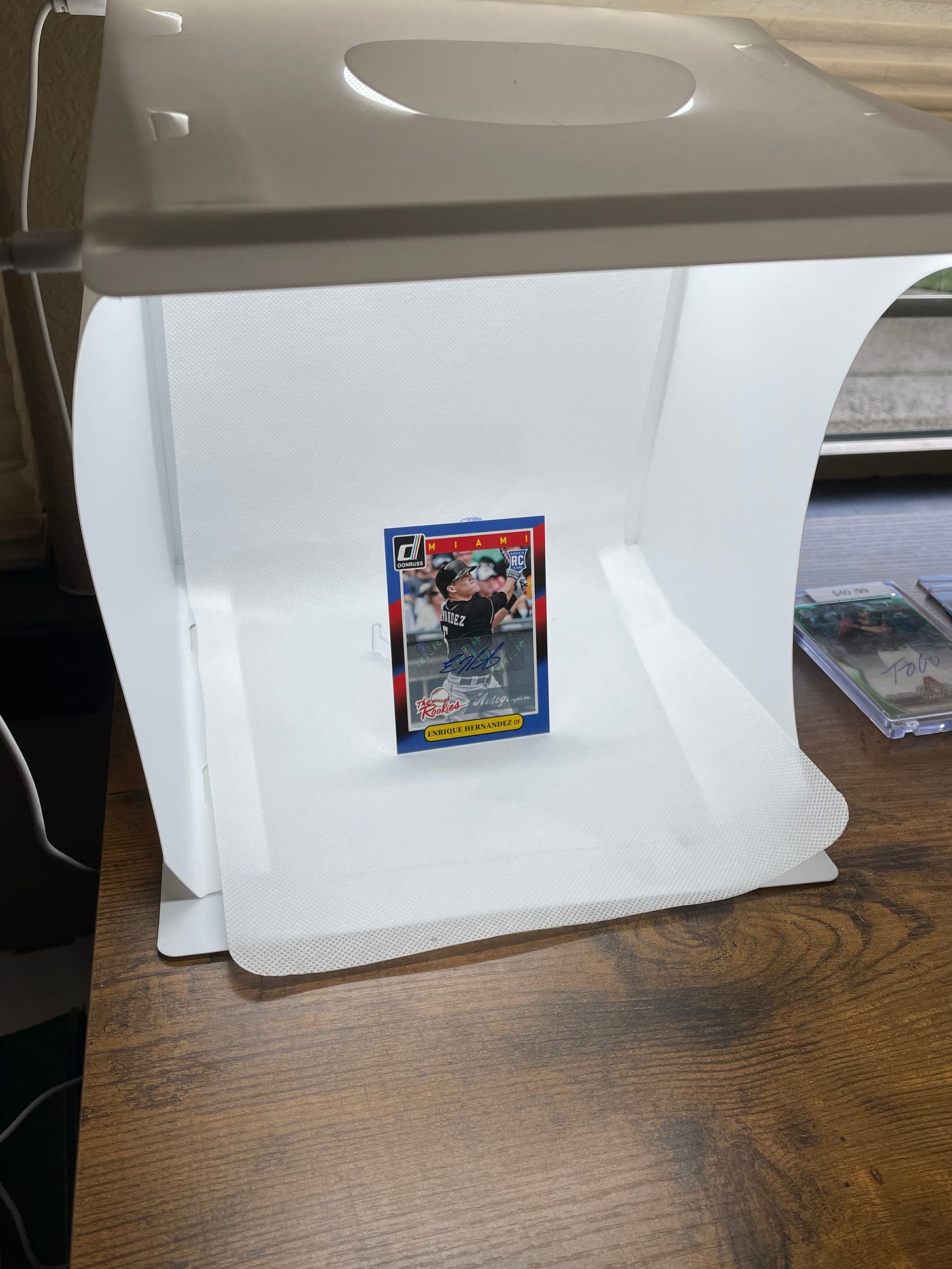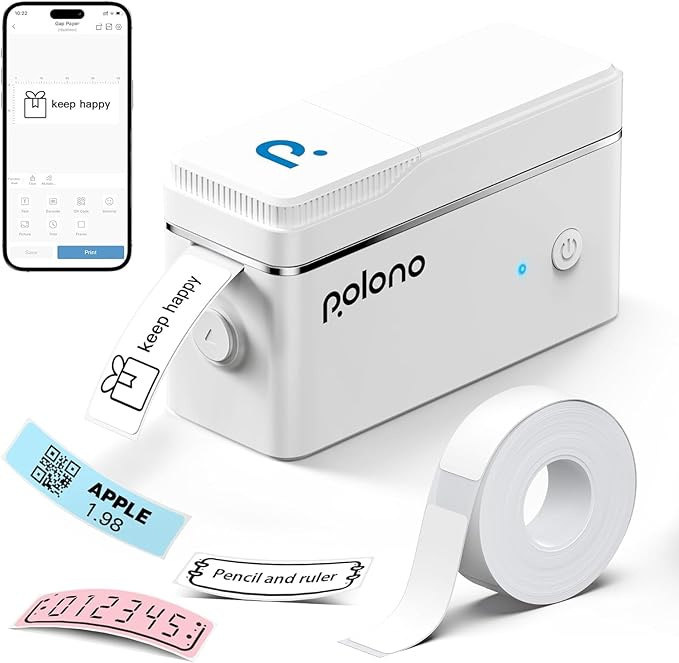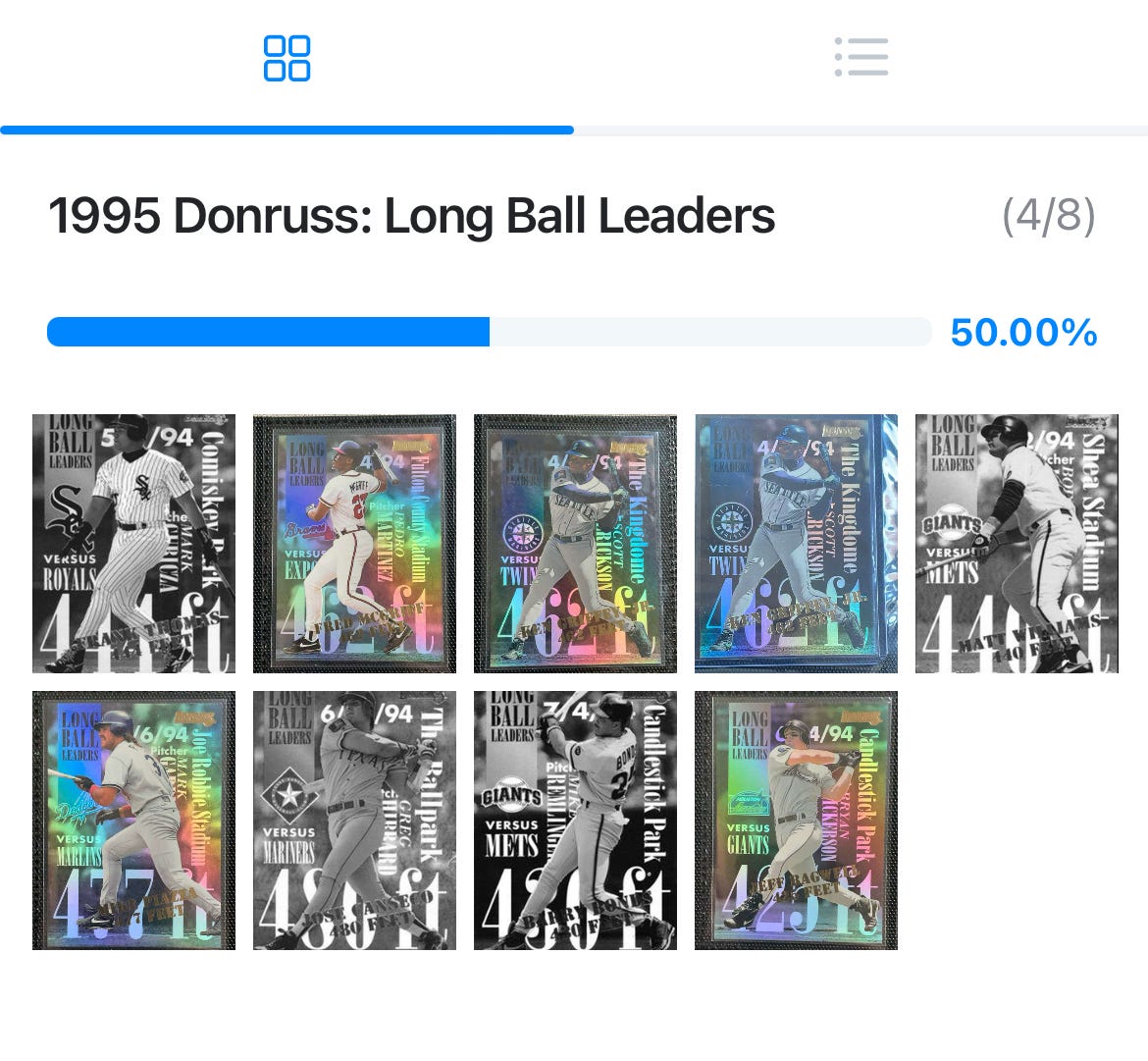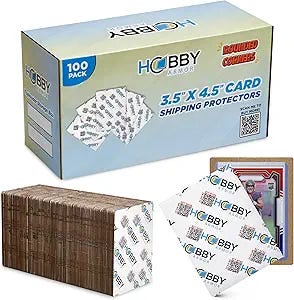My Sports Card Stack: All of the Tools, Products & Other Things I Use Daily
Affiliate Disclosure: This post contains affiliate links. As I am a part of the eBay Partner Network and other programs, if you follow these links and make a purchase, I’ll receive commission (at no cost to you). I appreciate your support!
Want to know everything I use when collecting, buying, and selling cards? Here is that list! Research, supplies, software, apps, and more.
If you have any questions, you know I’m here with answers.
Sports Card Research
These are the tools I use when researching sales trends—how much cards are selling for, how many copies of a card are selling per week, how cards compare to each other, and more.
Market Movers
I love Market Movers, plain and simple. What it offers:
Real-time Card trends
Collection tracking
Historical sales data
Card deals tool
Grade comparisons
Card comparisons
Player comparisons
If you want to do your own research, you can grab a free trial to Market Movers with code BALLCARDGENIUS. You’d also get 20% off of your membership forever if you wanted to continue once your trial has been completed.
The one thing I don’t like is that the catalog of cards is missing many of the insert cards I know and love. For that reason, I use…
Card Hedge
Card Hedge offers a lot of what Market Movers does, while also providing data on many other “lower-level” and “every day” cards. That said, Market Movers has a much better interface, but with the two together, I have all of my bases covered.
You can try Card Hedge for free with this link.
Pricing & Comps
These are the tools I use to check prices when listing cards for sale, as well as checking comps when making purchases.
eBay
If you’re ever wondering how to price your cards, I recommend just using eBay. Especially now that eBay offers 3-years of card sales data, you really have all that you need from a comping perspective.
130 Point
The one thing eBay doesn’t provide is the true sales price for a card when Best Offer is accepted. Luckily, while not super pretty, 130 point fills that void.
Photos & Scanning
These are the tools I use when I need photos for my eBay listings. I used to use a flatbed scanner, but I was tired of the poor lighting, dullness of chrome cards, fibers, hairs, etc. that would always show up.
I also have an autofeed scanner for bulk listings—more on that below.
Light Box
So, I now just use a light box. They are cheap (under $20 in most cases) and typically come with built-in lighting, different color backgrounds, and more.
I’ll just prop a card up against an acrylic card stand for photos like these:
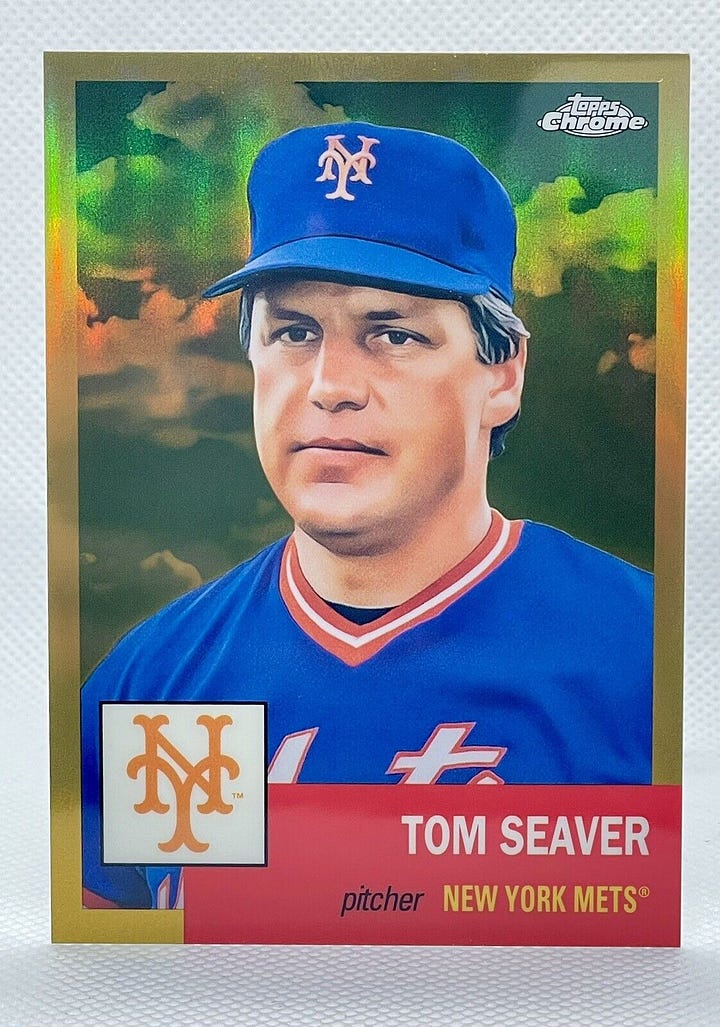
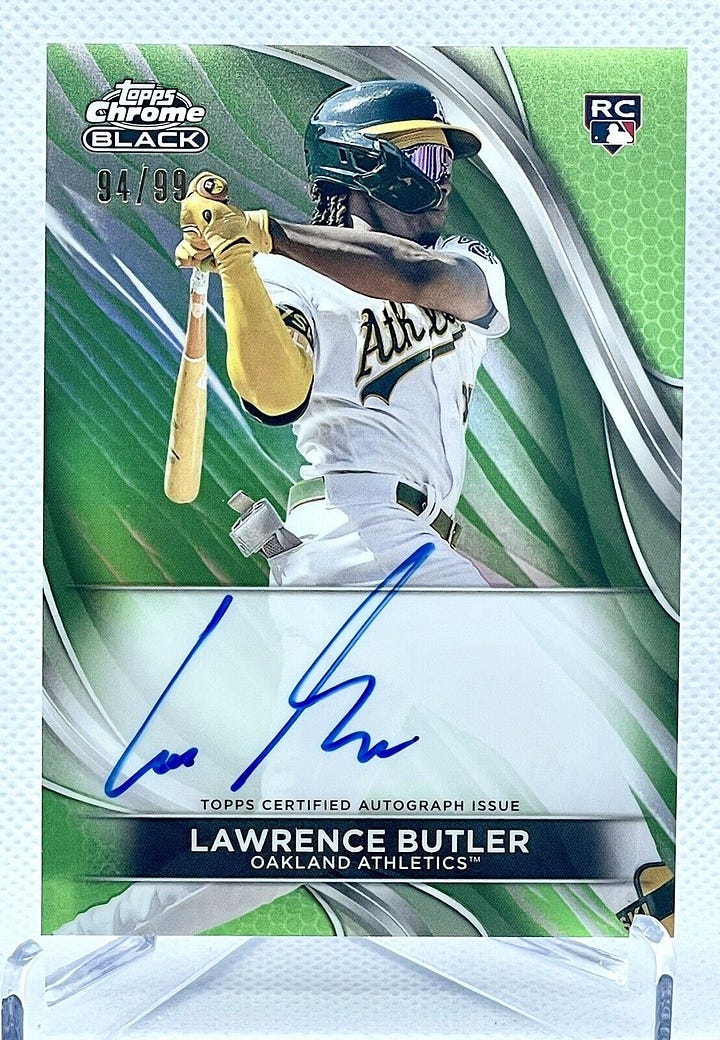
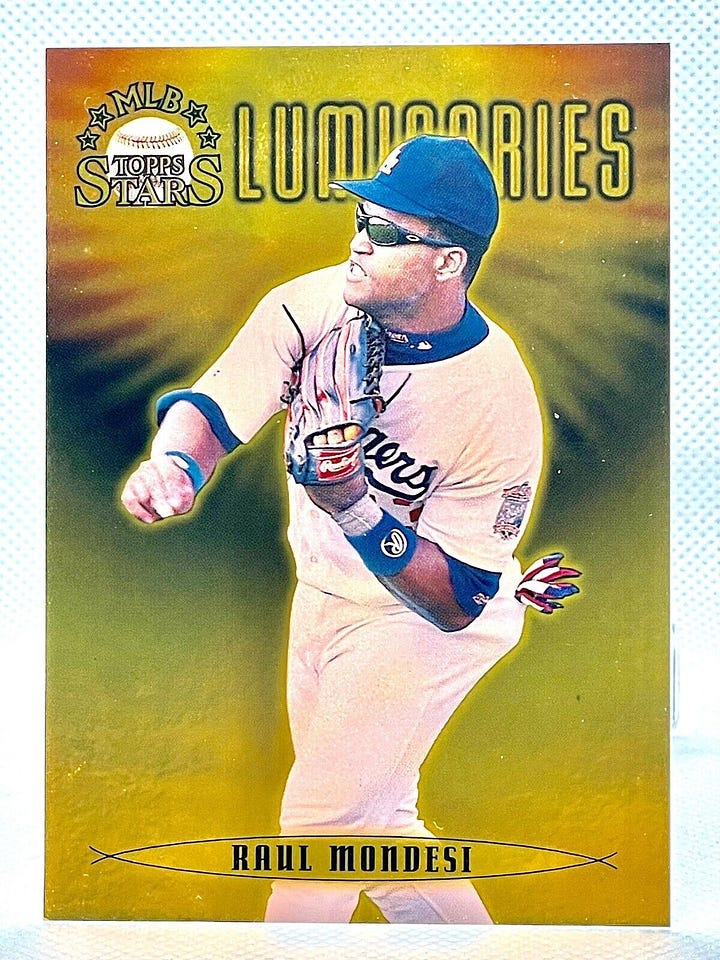
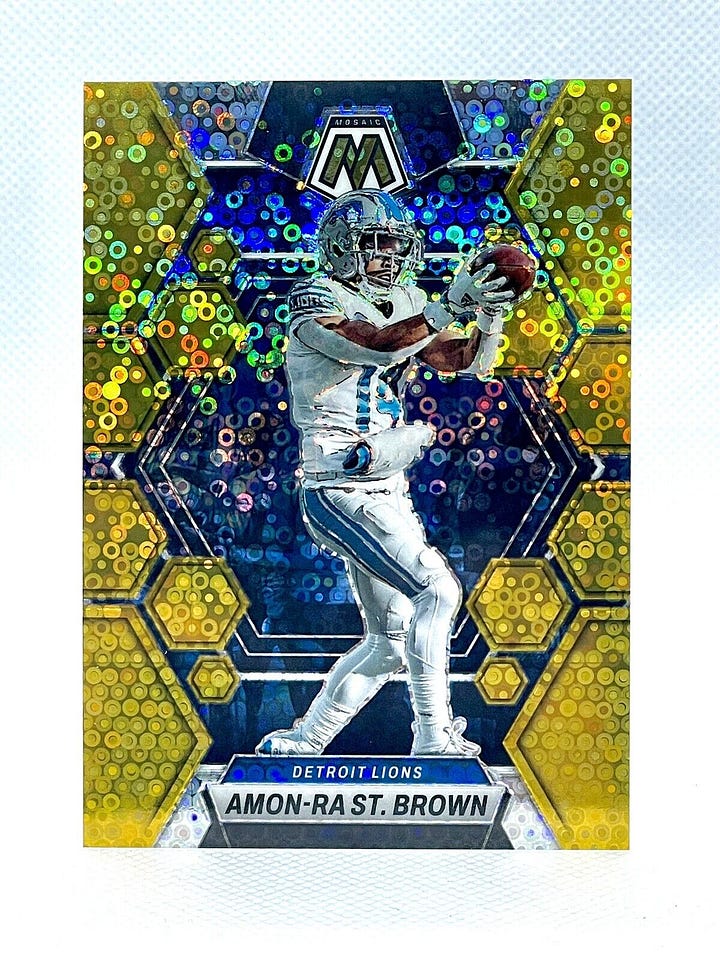
Organization
When it comes to card organization, I’m mostly talking about my collection. Everyone knows about monster boxes, shoe boxes, graded card boxes, and other boxes that store cards. I use all of those, and more for storing cards I’m selling.
All of this below is how I go about organizing my collection, both physically and virtually.
Vault Binders/Folders
I absolutely love this Vault card folders. I must have 50 of them for my insert cards, no joke. They don’t offer the protection of a hard-cover traditional card binder, but they are so sleek, take up little space, and make your cards look amazing together. You can’t add pages, which is a bummer, but not enough to stop me!
They come in a bunch of different colors, too, so I like to code by my PC, like green and yellow for A’s cards, red for 49ers, blue for Warriors, etc.
Polono Label Maker
Problem is, I have so many black Vault card folders, it’s hard to keep track of which is which without thumbing through each one.
So, this label maker was a lifesaver. It has a really easy-to-use app with a lot of different fonts, icons, and design capabilities. Built in cutting tool to make removing the label easy.
CollX
While there is plenty to organize the collection at home, what about virtually? I like the CollX app for many reasons, but in this case, it’s the absolute best way to:
Scan cards into your collection database
Track which cards you already have
Track which cards you need to finish a set
Displaying
Organizing is one thing, and displaying is another. Here is everything I use to show off what I have, going from big to small.
5-Tier Bookshelves
These 5-tier bookshelves occupy the corners of my office, allowing me to stack and show off my cards!
4-Tier Wood Acrylic Display Stand
Then, on each shelf I have these 4-tier display stands. The different heights allow cards in front, back, and middle to be seen when occupied.
Bucherry 10 Packs Acrylic Easel Stands
The 4-tier display stand above can easily hold these acrylic easel stands. On the stands themselves, I place cards in magnetic cases, and the stands hold up just fine. Just be careful…it all can come crashing down with the misstep!
Shipping Label Printing
For years I printed my eBay labels on a standard printer. That’s totally fine. I just really began to hate having to cut out and tape on labels.
Jadens Thermal Printer
No ink required, and it’s bluetooth. Labels print out as big stickers that you just peel off and stick on your packages. I think this printer is cheaper on my TikTok shop, especially if you aren’t Amazon Prime.
PWE Shipping
If you aren’t yet familiar, PWE shipping is “plain white envelope” shipping, or, a cheaper way to ship sports cards through the mail. I highly recommend this option if selling cards $20 or less on eBay, as it draws in more customers who don’t want to pay $4-$5 shipping on a $5 card.
Now, I will say there are a number of different products and ways to go about this. I really encourage you to check out my TikTok page and playlist for more details.
EBG Card Kite
This is a small folded piece of cardboard with a pocket on the inside to keep cards from moving around. I simply put a top-loaded card in the Card Kite, and then put the Card Kite in an envelope, and off they go. Also available on my TikTok shop, or eBay.
A4 envelopes
I’ve gone back and forth on envelopes, first using more rigid document mailers, but now using these A4 invitation envelopes. The Card Kite fits perfectly within these, while the 4x6 label fits perfectly on the outside.
Bubble Mailer Shipping
I don’t have to go into many details here, as these are the basics of buying and selling cards. If you want more info, feel free to ask!
When shipping with a bubble mailer, I:
Put card in a penny sleeve
Put the sleeved card into a top loader
Put the top loaded card into a team set bag
Sandwich the bagged card between two pieces of cardboard
Some people choose to use painter’s tape on the top loader; I really don’t unless it’s a thicker card that moves around a lot in the top loader.
Hobby Armor
That said, I will point out that if you’re tired of cutting up cardboard, you can buy pre-cut cardboard. I thought this was silly at first, but again, convenience. I use both sizes depending on raw or graded card being shipped.
Bulk Listings
I don’t have the need to list in bulk a ton, but when I do, this is what I use.
Ricoh fi-8170 Auto Feed Scanner
These are really expensive, flat out. I added an Amazon link above, but you’ll want to shop around. And, unless you’re planning on scanning hundreds of cards at a time, it might not be worth it anyway.
For those who need it thought, it’s great. I opt to feed in top loaded cards at about 5 at a time, and they get scanned rapidly, front and back.
Ricoh has a whole section with card scanning resources.
Card Dealer Pro Software
Then, once you have your scans, you can easily bulk upload them to eBay using Card Dealer Pro. Use code BCG500 for 500 free scans.
Mascot
Last, I haven’t used Mascot a ton, but it’s a way to cross-sell items to eBay, MyCardPost and other platforms. I probably will use it more once you have the option to list on more platforms.